Google Analytics Expectations and Different Aspects Between GA3 vs. GA4
To receive your copy fill out the form below

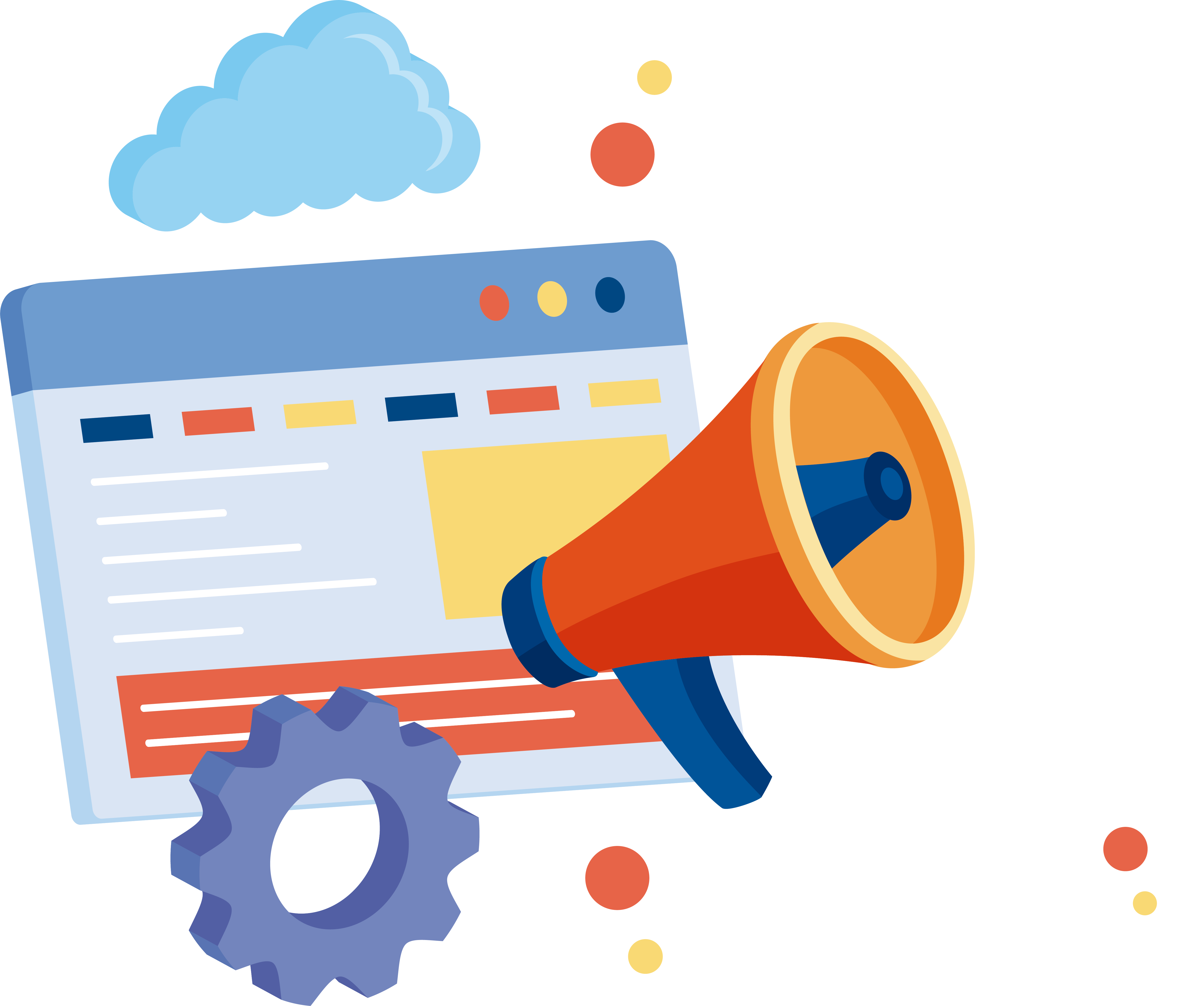
As of July 2023 GA3/UA will be PERMANENTLY DISABLED and Google Analytics 4 will become standard GA offering at that time.
Terminology Key:
- GA3 = Google Analytics 3 or “Universal Analytics”
- GA4 = Google Analytics 4
Let’s Get You Started
Requirements for Accurately Tracking & Analyzing Results

How click through URLs should be set up:
Use Urchin Tracking Module (UTM) codes (i.e., Unique URLs) for every click-through URL linked to the advertiser’s website.
- UTM codes are used to identify where website traffic originates within Google Analytics
- UTM codes should be built with end client’s input
- Regular users will appreciate consistent UTM naming conventions for regularly-used media – this will help them look at multiple/historical campaigns together.
- We suggest the following opens in a new windowUTM structure
- Refer to this site for guidance on properly developing opens in a new windowUTM codes
Google Analytics Sessions/Events and Clicks will NEVER Match
- Historically (i.e., GA3 and earlier releases) sessions keep track of where and individual user goes within the website/app and how much time they spend there for a set period of time – (30 minutes is the default setting for a session).
- Clicks count each-and-every click and does not keep track of the individual user.
- Google Analytics 4 will become standard GA offering in July 2023 but can be set-up to run concurrently with GA3/Universal Analytics.
- GA4 utilizes different parameters for tracking engagement
- “GA4 was built for privacy” – opens in a new windowGoogle Marketing Platform – October 2020

Key Differences Between GA3 & GA4
- Reporting interface
- Measurement model
- Sessions
- Bounce rate and engagement rate
- IP anonymization
- Landing page reports
- App and site monitoring
- Attribution modelling
- BigQuery schema
- Data retention

REPORTING INTERFACE
GA4 – considerably fewer reports than UA
- UA: up to 25 reporting views
- GA4: single reporting view
- New “audiences” and “data streams” can be used in place of filtered views
MEASUREMENT MODEL
GA3: uses measurement based on sessions and page views
GA4: uses measurement model based on events and parameters
- Every activity taken by a user will be counted as an “event” in GA4
- Event = session

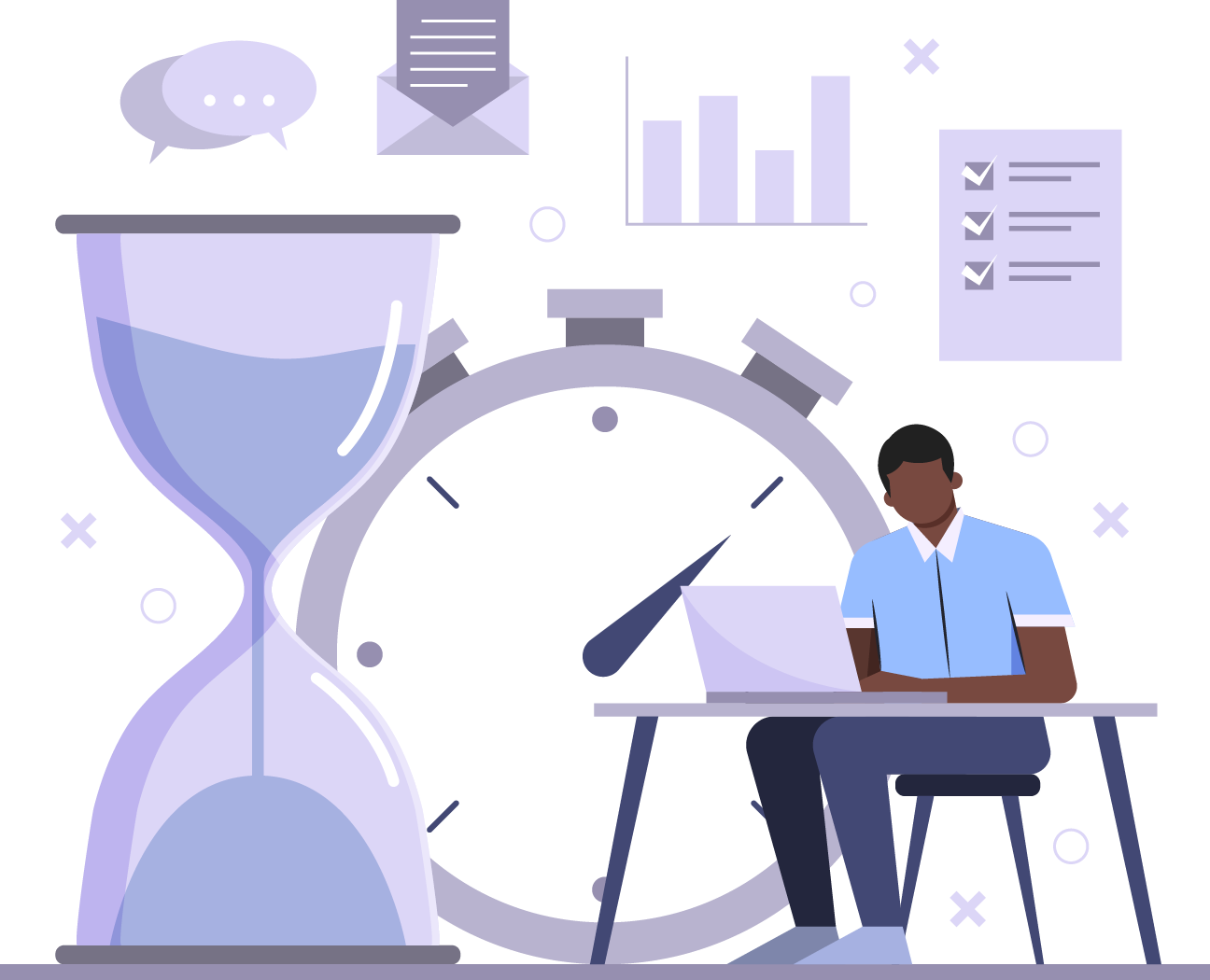
SESSIONS
UA: session is combination of page views, events, transactions or more taken by one user within a given timeframe. (Default timeframe for session is 30 minutes)
- “Session” = a container for all the actions a user takes while on website
GA4: sessions are NOT limited by time
- Because new sessions are not created after changes mid-session the sessions tallied on your report will likely (almost always) be lower
- Average session time will change
- Average pages per session will NOT be measured
BOUNCE RATE & ENGAGEMENT
GA4: originally did not measure bounce rate at all**
- New metric: Engagement rate
- Engagement rate considers time spent on the landing page; hence, engagement rate and bounce rate are not comparable
**July 2022 update: Bounce rate is back in GA4 but is defined differently
- GA4 updates July 2022
- Bounce rate now equals the percentage of sessions that were not engaged. For example, if a user visits your website, reviews content on your homepage for less than 10 seconds, and then leaves without triggering any events or visiting any other pages or screens, the session will count as a bounce. An engaged session is a session that lasts 10 seconds or longer, has 1 or more conversion events, or has 2 or more page or screen views. If a user doesn’t have an engaged session (that is, they don’t meet any of the criteria for an engaged session), then Google Analytics counts the session as a bounce.

IP ANONYMIZATION
- Per GDPR, an IP address is considered personal data
UA: required active configuration of GA to anonymize IP addresses for compliance
GA4: IP addresses are automatically anonymized
LANDING PAGE REPORT
GA4: no longer has landing page reports
- Instead, tracks how many times the “session start event” was triggered on a particular page (this triggers new sessions in GA4)


APP AND SITE MONITORING
UA: required apps to be measured separately from website
GA4: cross-platform data tracking between website and app is available
UA VS GA4: DATA & REPORTS
Users vs Traffic
- A user is a person who comes to your site – if they come through their phone one time and their computer three times, they are still the same user.
- Traffic refers to sessions
Session-based data vs event-based data
UA: collected session-based data with each session made up of different “hit types,” including page hits, ecommerce hits, social interaction hits, etc.
GA4: an event-based platform meaning everything is considered an event: first visit, page view, etc. are events

GA4 is able to apply multiple sessions to a unique user, and has three ways it can identify people who visit a website: User ID, Google Signals, and by device.
- User ID: a customer-generated ID to differentiate between users (login credentials, for example, are the most accurate way of identifying visitors but requires being able to login to your website).
- Google Signals: uses data from people using a Google Account and who have enabled ads personalization.
- Device: basically means 1st party cookies. If a visitor clears cookies or starts using a different device, then that will be treated as a new device.
